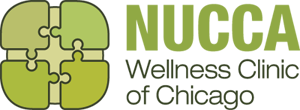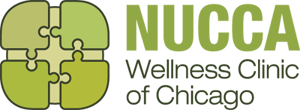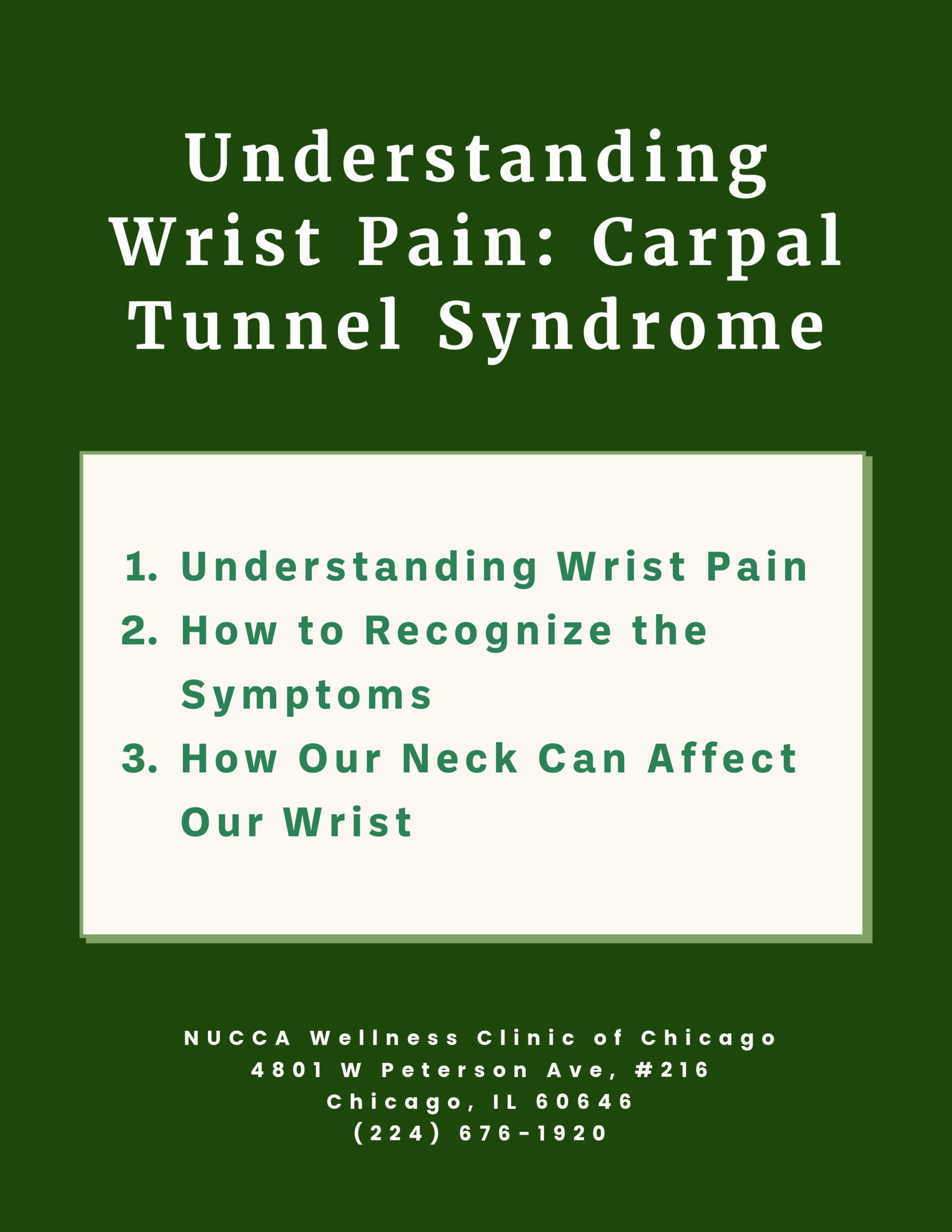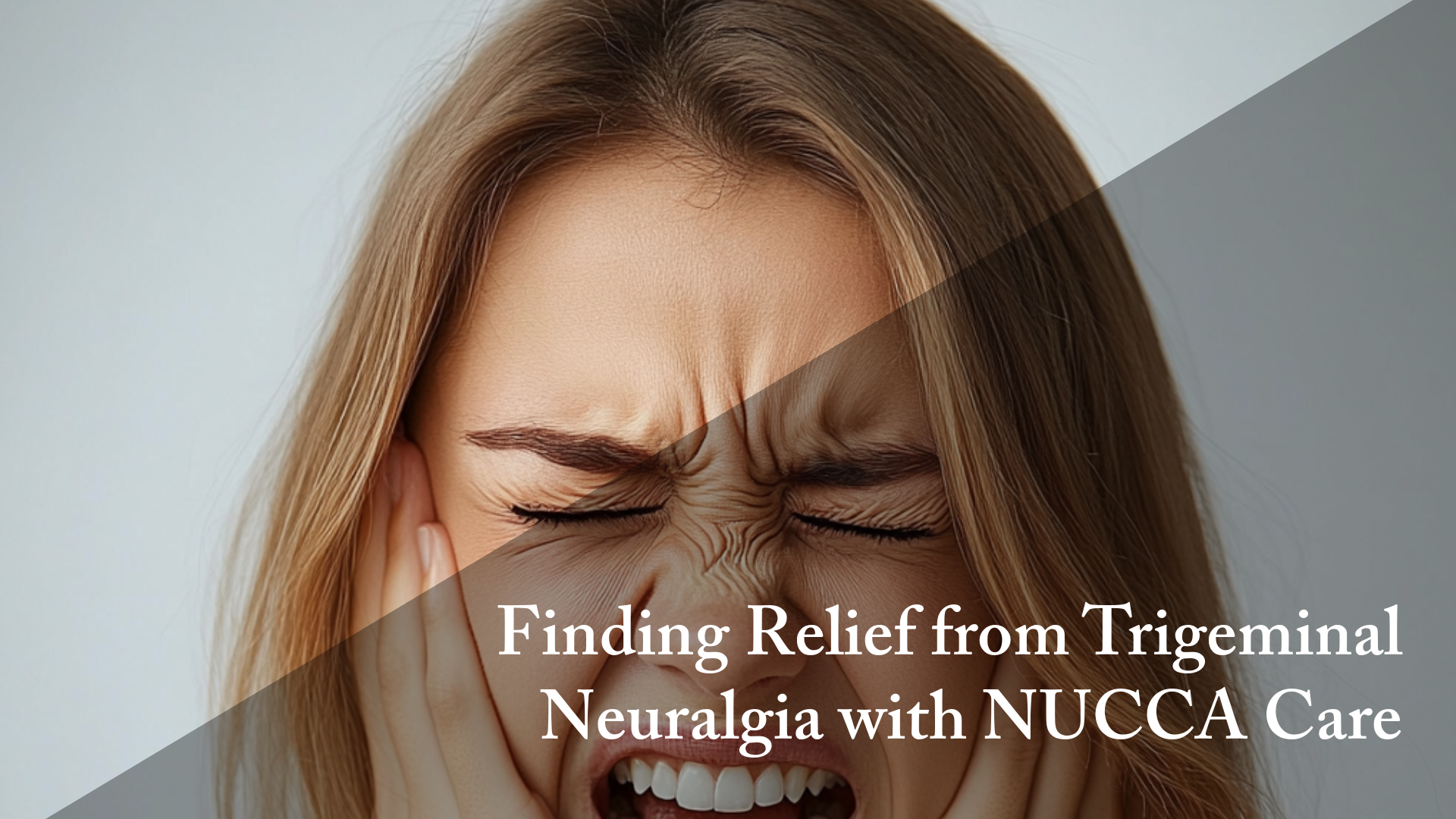Have you ever experienced neck pain or discomfort after spending hours hunched over your phone or computer? You may be suffering from a condition called text neck, and it can have a significant impact on your overall health.
In today’s digital age, we spend more and more time using mobile phones, and this constant downward gaze can take a toll on our bodies. Text neck, also known as tech neck, is a term used to describe the strain and pain that occurs in the neck and upper back due to the prolonged use of smartphones, tablets, and computers.
Text neck is becoming increasingly common, and its effects on our health should not be underestimated. It is crucial to understand what text neck is and how it can affect our well-being so that we can take proactive steps to prevent or alleviate its symptoms. In this article, we will explore the causes, symptoms, and potential health implications of text neck.
What is Text Neck?
In our modern, technology-driven world, the term “text neck” has become increasingly prevalent. This condition refers to the strain and discomfort that can result from constantly looking down at electronic devices such as cell phones, tablets, and computers. As many people spend hours each day hunched over their devices, text neck has become a common complaint and can lead to a variety of physical issues.
Causes of Text Neck
Text neck is caused by the poor posture people often adopt when using mobile devices. The repetitive forward head posture while looking down at a screen places increased load on the muscles in the cervical area. This constant strain on the neck and upper back muscles can lead to muscle fatigue and contractures, causing stiffness and pain. Over time, this can result in chronic issues such as headaches and inflammation of the articular facets.
The head can weigh up to 12 pounds. It relies on the neck and the structures within to support it and help it remain in balance. The bones of the neck must be properly aligned so that nerves controlling the muscles can function correctly and keep the head aligned and moving easily. However, when looking down at a phone for several hours on a daily basis, the neck can be negatively affected. This can lead to the head being off balance creating neck pain and issues with the central nervous system. This is the perfect environment for a number of health problems to ensue.
Common Symptoms Experienced with Text Neck Syndrome
The symptoms of text neck are varied and can range from mild to severe. Common symptoms include neck pain, stiffness, and soreness. Additionally, individuals may experience headaches, shoulder pain, and tingling or numbness in the arms and hands. Over time, text neck can lead to more serious issues such as reduced mobility, muscle weakness, and even herniated discs in the neck. It’s important to be aware of these symptoms and address them early on to prevent further damage to the neck and spine. If you experience any of these symptoms, it may be time to make changes to your device usage and seek professional help for relief and prevention. Remember, prevention is key when it comes to text neck, so be mindful of your posture and take regular breaks from your devices.
1. Neck pain
One of the most common symptoms experienced with text neck syndrome is neck pain. This pain is often described as a dull ache or stiffness in the neck, which can worsen with prolonged use of electronic devices.
2. Headaches
Text neck syndrome can also cause headaches, particularly at the base of the skull. These headaches can be mild to severe and may be accompanied by other symptoms such as dizziness or sensitivity to light.
3. Shoulder and upper back pain
Due to the forward head posture associated with text neck syndrome, individuals may also experience pain in their shoulders and upper back. This pain can range from a dull ache to sharp and stabbing sensations.
4. Muscle weakness
Over time, the muscles in the neck and upper back can become weakened due to the constant strain placed on them from looking down at electronic devices. This can lead to muscle fatigue and difficulty holding the head upright.
5. Tingling or numbness in the arms and hands
In severe cases of text neck syndrome, compression of the nerves in the neck can occur, leading to tingling or numbness in the arms and hands. This can be accompanied by weakness or a loss of grip strength.
6. Postural changes
Text neck syndrome can cause changes in posture, with individuals adopting a rounded shoulder and hunched forward position. This can further exacerbate neck and upper back pain and lead to long-term postural issues if left untreated.
7. Sleep disturbances
The pain and discomfort associated with text neck syndrome can make it difficult to find a comfortable sleeping position. Individuals may experience difficulty falling asleep or staying asleep throughout the night.

Prevention Tips for Text Neck
There are prevention and treatment tips that can help alleviate the symptoms and avoid further discomfort. By making small adjustments to your daily habits and incorporating easy exercises, you can take steps to protect your neck and ultimately improve your overall posture and well-being. Let’s explore some expert advice on how to prevent and treat text neck effectively.
1. Maintain good posture
One of the most important prevention tips for text neck is to maintain good posture while using electronic devices. Keep your head upright and in line with your spine, and avoid hunching or slouching forward.
2. Take regular breaks
Make it a habit to take regular breaks from using electronic devices. Every 30 minutes, take a few minutes to stretch and move your neck and shoulders to relieve any tension.
3. Use a supportive chair
Invest in a supportive chair that promotes good posture and provides adequate back and neck support. Avoid using chairs that encourage slouching or leaning forward.
4. Adjust your device height
Position your electronic device at eye level to avoid bending your neck forward. Use a stand or prop to elevate your device if needed.
5. Stretch and strengthen your neck muscles
Incorporate regular neck stretches and exercises into your daily routine to strengthen your neck muscles and improve flexibility. This can help prevent text neck and alleviate any discomfort.
6. Practice proper ergonomics
Ensure that your workstation is set up ergonomically, with your monitor at eye level and your keyboard and mouse at a comfortable height. This can help reduce strain on your neck and shoulders.
7. Limit device usage
Try to limit the amount of time you spend using electronic devices, especially for non-essential activities. Give yourself regular breaks from screens and find alternative activities that don’t involve prolonged neck bending.
By following these prevention tips, you can reduce your risk of developing text neck and maintain a healthier posture while using electronic devices. Remember to listen to your body and seek medical advice if you experience persistent pain or discomfort.

Text Neck and Upper Cervical Chiropractic
It is vital for those suffering from text neck to seek the care of an upper cervical chiropractor to have their C1 (atlas) examined to make sure it is in proper alignment. NUCCA Wellness Clinic of Chicago uses a gentle, precise touch to the neck area to allow the bones to realign naturally. This allows the healing processes in the body to take over and repair the damage done to nerves and muscles. This technique has been shown in many cases to improve neck problems in as little as one or two adjustments.
To find an upper cervical specialist in your area go tohttp://www.NUCCA.org/ or if you are in the Chicago, Illinois area click the button below to schedule a consultation:
Want to hear from people like you? Check out our reviews here.
You can call us at (224) 676-1920 or fill out a contact form to set up an appointment at our Chicago, IL location.